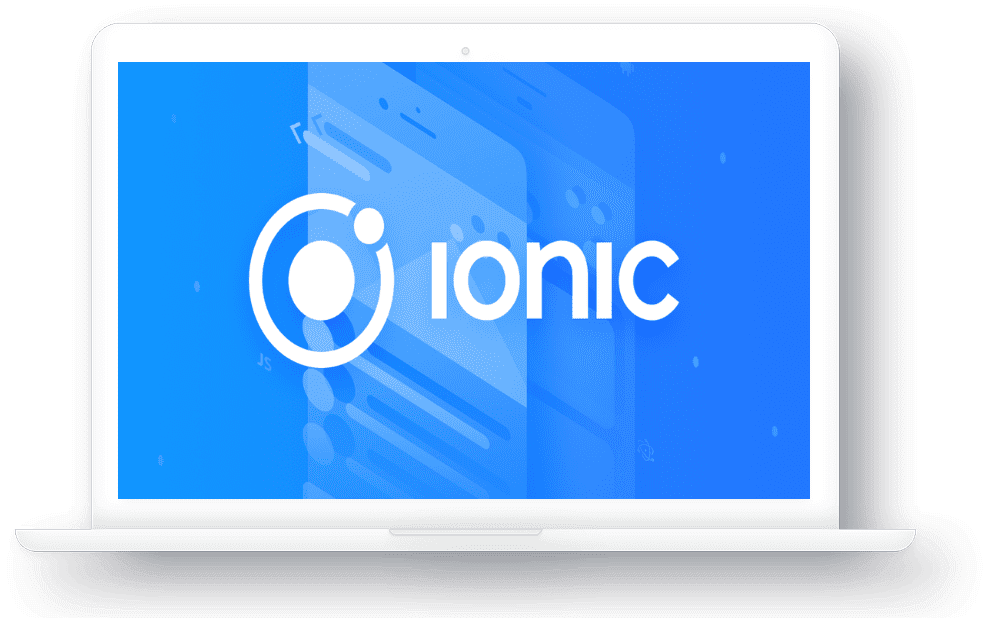
Ionic App Development Training in Nagpur With Real-time Practice and Live Projects
Ionic Training in Nagpur is the cross-platform and hybrid mobile application development framework mainly used for developing hybrid mobile apps with JavaScript, CSS, HTML5, and Angular focusing on the look and feel of your application and its UI interaction for building highly interactive apps.
HTML5
Learn from basic to advance HTML 5 web programming
CSS 3
CSS is very important in web designing to arrange the webpage
JavaScript
JavaScript to bring interactive controls and functionality
Ionic Training in Nagpur, Ionic App Development Training in Nagpur
Recommended Technology

Anguler 7
Angular7 JavaScript Framework, learn the fundamental

MongoDB
MongoDB is the latest and rapidly growing database

Nodejs
Learn Node.Js from programmers and create projects

Reactjs
React may be a library to develop single page applications
Ionic Training in Nagpur Course Overview
Ionic Training in Nagpur is the cross-platform and hybrid mobile application development framework mainly used for developing hybrid mobile apps with JavaScript, CSS, HTML5, and Angular focusing on the look and feel of your application and its UI interaction for building highly interactive apps. These hybrid apps have many benefits like platform support, fast development, and integration of 3rd party plugins. We train you to build interactive and incredible hybrid & cross-platform applications for iOS and Android with efficiency
Prerequisites for Ionic Training in Nagpur
A good knowledge of HTML and CSS and JavaScript is required. You can get a good knowledge of HTML and CSS and JavaScript by taking our web design course. You should have a good experience with Angular JS before you start this Ionic training, ideally, you should have to build a few projects from scratch using Angular JS. If you do not have any prior experience with Angular JS please consider Appzmine Angular JS Training.
Ionic Training in Nagpur from professional Ionic developers
Appzmine developer has been implementing professional Ionic Framework solutions across a range of organization for many years. Those developers write and teach our Ionic training courses, so their experience directly informs course content.
Real-time Practice and Live Projects
Our Ionic Training in Nagpur is designed to get you started in cross-platform and hybrid mobile application development. We work on industry related projects in this Ionic Framework. These projects help you create your Ionic cross-platform portfolio.
Ionic Training in Nagpur Course Content
Introduction to Ionic
- Mobile Hybrid Architecture
- What is Apache Cordova?
- What is Ionic?
- Software setup
- Install Node.js
- Install Git
- Install Bower
- Install Gulp
- Install Sublime Text
Install Cordova and Ionic CLI
- The platform guide
- Hello Ionic
- The browser developer tools setup
- Google Chrome Mozilla Firefox
- The Ionic project structure
- The config.xml file
- The www folder
- Scaffolding the tabs template
- Scaffolding the side menu template
- Generator-ionic
- Installing generator-ionic
Ionic CSS Components and Navigation
- Ionic CSS components
- The Ionic grid system
- The page structure
- Buttons
- Lists
- Cards
- Ionicons
- Form elements
- Integrating Ionic CSS components with AngularJS
- The Ionic router
- A simple two-page app
Ionic and SCSS
- What is Sass?
- Setting up SCSS in our Ionic project
- The manual setup
- The Ionic CLI task
- Working with Ionic SCSS
- Basic swatch
- Understanding the Ionic SCSS setup
- Using variables and mixins
- The SCSS workflow
- Building a swatch
Ionic Directives and Services
- Ionic directives and services
- The Ionic Platform service
- Register Back Button Action
- The on method
- Headers and footers
Content
- ion-content
- ion-scroll
- ion-refresher
- ion-infinite-scroll
- $ionicScrollDelegate
- Navigation
- ion-view
- Ionic view events
- ion-nav-bar
- ion-nav-buttons
- $ionicNavBarDelegate
- $ionicHistory
- Tabs and side menu
Ionic loading
- The Action Sheet service
- Popover and Popup services
- $ionicPopup
- The ion-list and ion-item directives
- Gesture directives and services
- Utilities
Building a sample App
- An introduction to the sample application
- The architecture of the app
- The server architecture
- The server-side API documentation
- The client architecture
- Code on GitHub
- A demo of the sample app
- The development flow
- Setting up the server
- Building the application
Scaffolding the side menu template
- Refactoring the template
- Refactoring the menu
- Refactoring the module name
- Adding a run method and modifying routes
- Refactoring templates
Building authentication, localStorage, and the REST API
- The Ionic loading factory
- The localStorage factory
- The Authentication factory
- The REST API factory
Creating controllers for each route and integrating with the factory
- The application controller
- The browse controller
- The book controller
- The cart controller
- The purchase controller
Creating templates and integrating with the controller data
- The Login template
- The Browse template
- The Product item template
- The Shopping Cart template
- The Purchase template
Cordova and ngCordova
- Setting up a platform-specific SDK
- The Android setup
- The iOS setup
- Testing the setup
- Testing for Android
- Testing for iOS
- Getting started with Cordova plugins
The Ionic plugin API
- Add a plugin
- Remove a plugin
- List added plugins
- Search plugins
The Cordova whitelist plugin
- ngCordova
- Setting up ngCordova
- Legend
- $cordovaToast
- $cordovaDialogs
- $cordovaFlashlight
- $cordovaLocalNotification
- $cordovaGeolocation
Building a Messaging App
- The Ionic Chat app
- Firebase
- Setting up a Firebase account
- AngularFire
The application architecture
- Authentication
- The application flow
- Previewing the app
- Data structure
- Cordova plugins
- Code on GitHub
Developing the application
- Scaffolding and setting up the app
- Installing the required Cordova plugins
- Getting the Google API key
- Setting up routes and route authentication
- Setting up services/factories
- Setting up a map directive
- Setting up controllers
- Setting up templates
- Setting up SCSS
- Testing the application
Releasing the Ionic App
- Preparing the app for distribution
- Setting up icons and splash screens
- Updating the config.xml file
- The PhoneGap service
- Generating installers using the Cordova CLI
- Android installer
- iOS installer
- The Ionic package
- Uploading the project to Ionic cloud
- Generating the required keys
Ionic Training in Nagpur Book Your FREE Demo
Why Chooce Us
- Training from professional Ionic Framework developers
- 10 years of experience
- Training and Internship combined
- Real-Time Development experience
- Fully Equapaid Lab, With AC & WIFI Internet available
- Support and Careers Advice
- We Offer Quality Training
- and so much more…

